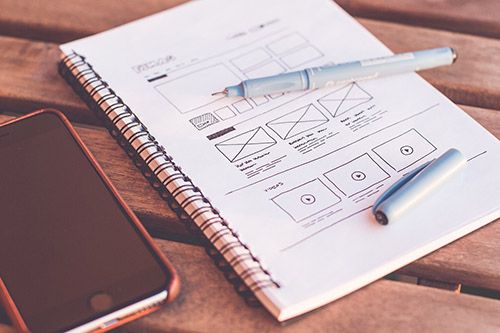Using WordPress Page Builders
Pros and Cons of WordPress Page Builders
If you are building your web site in WordPress, you have no doubt heard about page builders. Some people love them. Others don’t. Purists often prefer hand-coding. The belief is, it gives them complete control of all aspects of the site. They are right. Others prefer page builders. They believe it allows them to build engaging, functional sites faster so they have less coding to manage. These developers are also right. So which option is right for you. Let’s explore WordPress page builders.
What are Page Builders?
Page Builders are optional WordPress plugins. They allow you to build professional web sites using enhanced editors.
Why Use Page Builders?
Page Builders relieve the burden of hand-writing code by providing more intuitive back-end editing. Functions/features such as animation, testimonials, call to action buttons, and more are made readily available without the need for a series of plugins.
Concept
Building a web site is not unlike building a house. One can, theoretically, build nearly any house imaginable. The limits are those of time, money, and skill. As WordPress is free, along with basic versions of page builders, we only need the time and skill to build. Page builders help with both.
Think of WordPress as the lot you purchased to build your home. Along with your hosted domain, it is your site. But it comes as a rather bare lot. We need to build something.
The first step in building is likely to be your Theme. It is the framework for your home. The number of rooms (pages), general color scheme, and foundation are provided by it.
Now it’s time to design. Painting the walls (background color of sections), putting up crown molding (borders), arranging the furniture (column layouts), and hanging pictures (adding images) are things you can do yourself. Again, it takes time and skill to get it looking right.
Maybe we don’t want to learn through intensive study or trial and error how to make things just right. We’d rather hire a contractor to do the heavy lifting. This allows us to enjoy the end product sooner. Maybe even move on to build the next house. The page builder is your contractor.
Page Builder Options
There are several popular page builders. Most have a free version and a pro version, offering additional features and functionality.
Adding a Page Builder Plug-In
Easy. Under your WordPress administrator dashboard, go to Plugins>Add New and search for the name of the plugin desired. Install and Activate. Voila!
Below we will look at the pros and cons of three popular page builders: SiteOrigin, Elementor, and Beaver Builder.
SiteOrigin (using with addition of SiteOrigin Widget Bundle plugin)
Pros
• Completely free (no Pro version. Everything is free.)
• Can use existing widgets, even from other page builders
Cons
• Can’t import/export page layouts
Basic Instructions
• Create a new page, setting default template (right-hand side of screen) to “full width”.
• Select “Page Builder” tab on editor to activate the page builder for this page.
• Add a Row. Options for row can be set under Attributes, Layout, and Design.
• Add a Widget into the row. Options for Widget can be set under Attributes, Layout, and Design.
Elementor
Pros
• Many pre-built templates for blocks and even entire pages
• Features such as section transitions are readily available
• Import/export features
Cons
• The nested column-in-column design can be a bit tricky
• Has not updated the font-awesome library, so it may cause site speed issues with current themes
Beaver Builder
Pros
• Front-end editing
• Built-in page templates
• Import/export layout
• Pre-built templates
• WooCommerce compatible
Cons
• To get the best features, it must be purchased. The cheapest price is $99.
Other Page Builders to Explore
• MotoPress
• Divi Builder
• WP Bakery (formerly Visual Composer)
Things to Look for, and Expect, from a Page Builder
• Works with your themes
• Frequently updated with high reviews and many installations
• Easy layout editor for your posts and pages
• Mobile responsive
• SEO friendly
Things to Beware with Page Builders
• Deactivation breaks layout
• Conflicts between page builder and other plugins and/or themes
• Slow site speed due to any aspect of the page builder
Summary
There’s no right way to build a web site. There are only concepts of design and functionality to make your site its best.
WordPress page builders make it easier to combine functional aspects of your web site. It removes the burden of updating multiple plugins and keeps everything operating under one plugin suite.
Sometimes things will still not be to your liking. Something may even break. So learning how to code is still your greatest advantage. But page builders can make that learning curve easier to manage while increasing productivity.
Our best advice is simply to try using a page builder. Create a new site, add the page builder plugin, and give it a shot!
Have questions about page builders or need help with building your site? Contact Crimson Web Design. We’re always glad to help other developers on their path to success.